As I reported in my last post, I noticed a new feature on del.icio.us today. I think they just rolled it out. The strange thing is that I don't recall updating my del.icio.us bookmarks plugin anytime recently. what's that update process del.icio.us devs?
So here's how it works - there's a new keyword field that is available as an option when you ctrl+d or click tag / use what ever save to del.icio.us method you use. I will say that this technique does require the del.icio.us bookmark extension. Above example: I want to be able to type tc into my browser url bar and go to www.techcrunch.com. All I need to do is enter tc into the keyword field and click save. that's it. I just added keywords for all my favorite sites - flickr, del.icio.us, gmail, owa (outlook web access), digg swarm, orginalsignal, myblog, etc etc etc.
Above example: I want to be able to type tc into my browser url bar and go to www.techcrunch.com. All I need to do is enter tc into the keyword field and click save. that's it. I just added keywords for all my favorite sites - flickr, del.icio.us, gmail, owa (outlook web access), digg swarm, orginalsignal, myblog, etc etc etc.
this is kind of like having a launchy-style cmd-driven interface for your favorite bookmarks. I think its pretty slick.
Update: Just posted on TC forum to see if others have noticed this feature.
2.17.2007
del.icio.us team rolls out sweet new keyword feature for quick launch from browser bar.
2.16.2007
an important milestone
Where to begin. It's been a heck of a week for me with several projects at work reaching critical mass. Under immense pressure to build no fewer than three custom solutions with buggy software nonetheless. But that's not what this post is about. This post is about something much more important.
Today I reached a new plateau in my quest to move from the desktop to the browser. Allow me explain - our company just rolled out Exchange 2003 and the associated Outlook Web Access (OWA) client - you know the browser-based version of the Outlook client (which I deplore, hate, and have wanted to ditch for many years). I've been looking to move to a 100% browser based email client for Exchange for some time and while OWA tends to be an IE-centric interface, I've got a quick and dirty solution that allows me to open OWA in a Firefox tab. Here's what you need to do:
- Install the IE Tab firefox add-on
- Restart FF and fire up a new tab in Firefox.
- Use the IE tab context switch (click the FF icon in the browser status bar - bottom of browser).
- Enter URL to OWA webmail client.
- Tag it with the brand spankin new del.icio.us keyword feature "owa" and now any time you type owa into your browser url bar, OWA will open. (you'll need the full blown Firefox del.icio.us extension to do this step). [SEE UPDATE BELOW]
- You're done. That's it. No more need for outlook application.
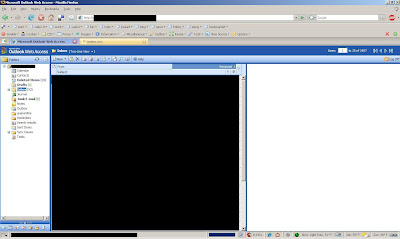 Do you realize what this means for me? I've finally rid myself of my dependence on Microsoft Office as a desktop platform for personal productivity. Here's my list of Office replacements (all of which are tagged in my del.icio.us bookmarks with "start" tag - I use this to rapid fire open all in new tabs for super productivity when I need to start my day.
Do you realize what this means for me? I've finally rid myself of my dependence on Microsoft Office as a desktop platform for personal productivity. Here's my list of Office replacements (all of which are tagged in my del.icio.us bookmarks with "start" tag - I use this to rapid fire open all in new tabs for super productivity when I need to start my day.MSWord > Google Docs
Excel > Google Sheets
PPT > Thumbstacks
Outlook > OWA
Other MS Replacements that are part of my arsenal of tools:
Outlook Express News Reader > Google Reader
MSN / Windows Messenger > Meebo
Windows Search > Google Desktop
MS Paint > Irfanview
Windows start menu > Launchy
DEL.ICIO.US KEYWORD FEATURE UPDATE: this feature has magically disappeared. I snapped a screenshot of it. I wonder if the del.icio.us guys are rolling out a new feature? For some strange reason, I don't see this new keywords field anymore. But I do have proof that it was there at one point. See:
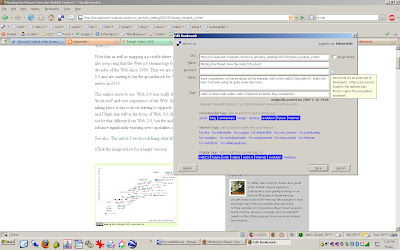
2.12.2007
I got me an obama-blog-o-rama
I've read a couple articles on Barack Obama's new social network so I thought I'd create an account and take it for a spin. While I'm definitely intrigued by Obama, I'm not all that political, and I especially don't blog about my political views, not to mention that I'm not really ready to think about '08 yet. For now, I'll just keep watching Colbert & Stewart for my daily dose of political reality.
I'm more interested in seeing how each campaign is using 2.0 tech and other socially-driven techniques in their overall strategy. Clearly there are some interesting 2.0 trends like "wisdom of crowds", "collective intelligence", and "long tail techniques" -- that if applied to the political maelstrom spinning out of control in our nation's capital -- might just turn DC politics upside down. Either way, it's going to be interesting to watch it all play out.
After a quick register > create blog > create hello world post on the MyBarakObama social network site, I must say that it's a pretty primitive blogging GUI that is kind of klunky. Overall, the social networking aspects of the site are pretty decent - support for groups, basic profile, friends, comments, etc etc. Will be interesting to see how quickly the site grows. Hopefully Arrington will post a detailed breakdown of the site's first month traffic report over at TC.
2.11.2007
Pipes to organize the feeds in the tubes on the internets
OK. I just spent about an hour tinkering with Yahoo's latest innovation - Pipes. Pretty interesting concept. The general idea is to empower users [geeks] with the ability to slice and dice rss feeds in new and interesting ways, in this case - bringing unix-style piping capabilities to the browser in a drag and drop GUI.
Edit mode:
View Mode:
It's a concept that has the blogosphere buzzing, with the likes of Tim O'Reilly, Nic Cubrilovic, Nial Kennedy, and others offering up their take on this new piece of 2.0 tech.
I really like the concept of tools to slice and dice my feeds. I've also been toying with some other feed manipulating tools like feedrinse, and feedburner for some time, but it seems like Pipes may give me additional capabilities. I'm thinking tip of the iceberg here.
With OPML being the preferred format for marshaling around my >150 aging feed subs - I went from Bloglines to Google Reader to Technorati Favorites to FeedEye and now am looking at my best options for further pruning my feeds with Pipes. Need to find some time to further explore this. Either way, with feeds being such an important part of my 2.0 arsenal, these tools may be just what I need to fine tuning the signal-noise ratio in my chaotic life.
Here's my first pipe - a mashup of my blog, del.icio.us bookmarks, flickr photos, and YouTube Videos, sorted by PubDate. [UPDATE - I modded this one using the technique from the pipe I cloned below]
Here's my second pipe [which I cloned and modded from this one]
Happy Piping geeks.
[UPDATE: Grrr. I just started to get excited about the usefulness of Pipes, and then I read this blog post. Sigh. I too noticed some weirdness in the sorting of items in my feed mashups. Also check out the different sort selection options based on the feeds you are working with. I noticed that del.icio.us uses Dublin Core metadata: whereas Flickr appears to use something else:
whereas Flickr appears to use something else:  Don't get me started on that Peanut Butter crap again. Come on yahoo, please tell me that the stuff I read in the above link isn't the case. Just when I thought I had some useful pipes to bring order to the tubes in my internets. ]
Don't get me started on that Peanut Butter crap again. Come on yahoo, please tell me that the stuff I read in the above link isn't the case. Just when I thought I had some useful pipes to bring order to the tubes in my internets. ]